OpenAI, the parent company of ChatGPT, has made it’s one of the most advanced innovation public for all GPT users and not only plus or pro users. The canvas tool will now be available across all GPT models even the customizable ones. In continuation of the same, all models have been integrated with a canvas tool in the tools section available just beside attachments in the search bar. It will enable users to draft, edit, and get feedback on texts as well as code. It enables the users to run the Python codes directly in the response window, check for console-based bugs, and finally correct them.
It can also be activated by asking the models to collaborate on the piece of document being generated and the model would redirect the user to the canvas window enabling collaboration.
Canvas now also works with GPTs. pic.twitter.com/te5GscYKMA
— OpenAI (@OpenAI) December 10, 2024
A deep dive into Canvas
Once it is enabled, this converts the response into a collaborative document where the user can edit, add, or do stuff with the already generated response based on their demand. It's like editing it in the response window itself thus making the task easier and more convenient.
The tools also offer features like Reading Level, Add Final Polish, Add emojis, etc. These features allow the user to instill more and more customization in the responses. It also approaches a balance between the autonomy of the user and machine work through a feature like final polish.
User-generated texts
Upon providing a user-generated text in the search window, having significant length, the models enable the canvas option with an arrow in the top-right to access it. The new update allows for all the same features with user-generated texts too as with GPT-generated text.
In addition, the feedback mechanism gets more interesting in Canvas. Upon asking for feedback on a user-provided text, It enables the feedback mechanism and highlights the areas of improvement by highlighting the specific part of the text and coupling it with the feedback in the right section beside the response window.
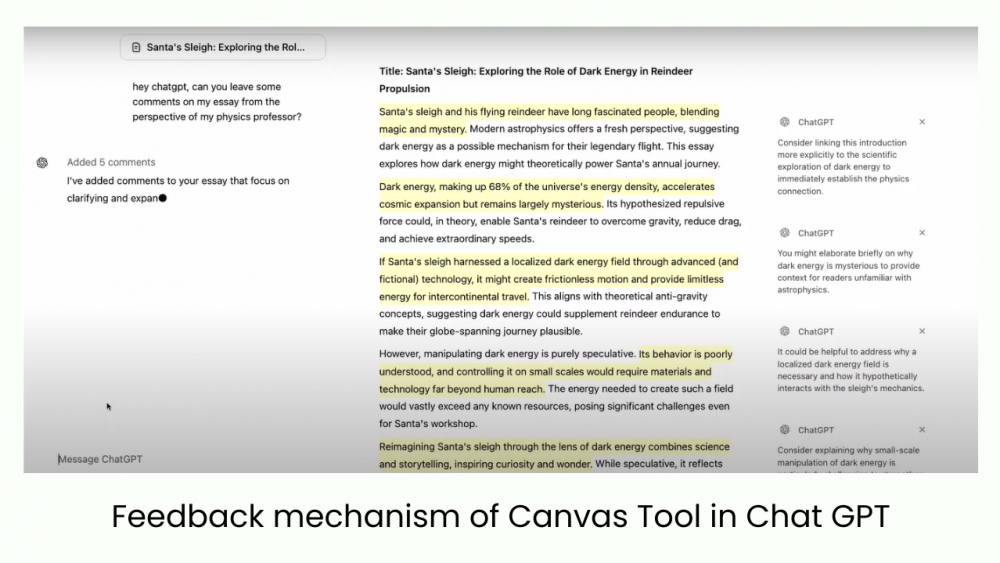
Run a Python code
The update has removed the boundaries of interfaces making the process easier, convenient, and appealing. Upon asking to debug a code, the new feature not only gives you a new, amended code but also enables you to run the same there itself to check its validity. A run option appears in the top right that enables the user to generate the exact result in GPT’s web assembly Python generator.
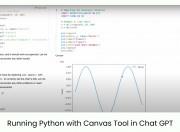
A side navigation bar
Upon enabling the tool in GPT models, it furthers a side navigation bar. This navigation bar is the fulcrum that saves and carries all the edits and instructions given by the user in the course of document formulation. It enables the users to keep track of their activity.
More real-time feel
With features like an enhanced feedback model, collaboration in responses, adding emojis, and giving final polish, OpenAI has tried to turn every stone on the way in order to give GPT models a more real-time outlook and behavior. The customization benefits that have been offered aim to grant more autonomy to the user in generating responses. This approach would probably increase people’s interaction with the model.
Read about another such innovation by OpenAI Here: OpenAI unveils preview of Reinforcement Fine-Tuning to enable development of domain-specific models
Join us as we track the 12 Days, 12 Launchs by OpenAI!




